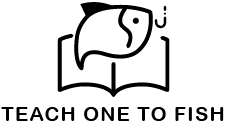Introduction
Choosing between a MacBook and a Windows laptop can be challenging. Both offer strong performance, unique features, and serve different user needs. This guide offers an unbiased look at the advantages and disadvantages of each platform to help you make an informed decision based on your priorities — whether they are design, performance, compatibility, software, price, or ecosystem.
🍎 MacBook (MacOS) – Pros and Cons
✅ Advantages of MacBook
- Premium Build Quality
- Sleek aluminum unibody design
- Durable and stylish with excellent finish
- Optimized Software and Hardware Integration
- Apple designs both the hardware and software, ensuring smoother performance and fewer crashes
- macOS Stability
- Fewer viruses and malware compared to Windows
- Smooth updates and fewer system slowdowns
- High-Quality Display
- Retina displays offer bright, color-accurate screens ideal for creatives
- Long Battery Life
- Apple Silicon (M1/M2/M3 chips) offers power efficiency and long-lasting battery performance
- Ecosystem Integration
- Seamless connection with iPhone, iPad, AirPods, Apple Watch, and iCloud
- Trackpad and Keyboard Experience
- Best-in-class trackpad with gestures and responsive typing experience
- Efficient Performance
- Apple Silicon chips make MacBooks fast and efficient even without active cooling
- Great for Creative Work
- Popular among designers, video editors, and musicians (e.g., Final Cut Pro, Logic Pro)
- Resale Value
- MacBooks retain value longer than many Windows laptops
❌ Disadvantages of MacBook
- Higher Price
- Often more expensive than similarly-specced Windows laptops
- Limited Hardware Customization
- No RAM/SSD upgrades after purchase
- Fewer Gaming Options
- macOS is not optimized for gaming; fewer AAA titles supported
- Limited Port Selection
- Mostly USB-C/Thunderbolt; requires adapters for HDMI, USB-A, etc.
- Software Compatibility
- Some apps, particularly enterprise or engineering tools, are Windows-only
- Repair Costs
- Repairs outside warranty can be expensive and limited to Apple or authorized centers
- Learning Curve for New Users
- Users switching from Windows may find macOS unfamiliar at first
- Less Variety
- Fewer MacBook models to choose from (Air and Pro lines only)
- No Touchscreen Support
- Apple does not offer touchscreen MacBooks
- Limited Gaming Hardware
- No support for high-end GPUs or external GPU enclosures on Apple Silicon
🖥️ Windows Laptop – Pros and Cons
✅ Advantages of Windows Laptops
- Wide Range of Options
- Hundreds of models across all price ranges and performance levels
- Better for Gaming
- Supports high-end GPUs, many gaming titles, and game launchers
- More Software Compatibility
- Works with more enterprise, engineering, and legacy applications
- Customizability
- Many laptops allow RAM and storage upgrades; more DIY-friendly
- Touchscreen and 2-in-1 Devices
- Many models offer touch support, pen input, and convertible designs
- More Ports
- Often come with HDMI, USB-A, SD card slots, Ethernet, etc.
- Lower Entry Cost
- Budget-friendly options available for students and light users
- Broader Hardware Availability
- Laptops with Intel, AMD, NVIDIA, and ARM chips give more choice
- Gaming Ecosystem
- DirectX, Steam, Game Pass, and VR support make Windows best for gamers
- Enterprise Integration
- Better compatibility with Active Directory, Office 365, and Windows Server
❌ Disadvantages of Windows Laptops
- Performance May Vary
- Not all models are built equally; cheap ones may lag or break easily
- Inconsistent Build Quality
- Some models may feel plastic or less premium compared to MacBooks
- More Frequent Malware
- Higher risk of viruses and security threats if not protected
- Shorter Battery Life
- Many Windows laptops have lower battery efficiency than MacBooks
- Bloatware
- Many manufacturers pre-install unnecessary software
- Less Optimized OS
- Windows must support many hardware types, leading to driver issues
- Fragmented Update Experience
- System and driver updates may not always be smooth
- Lower Resale Value
- Windows laptops typically depreciate faster in value
- Heavier and Bulkier
- High-performance Windows laptops can be thicker and heavier
- Fan Noise & Heat
- Some models get hot or noisy under load, especially gaming laptops
Differences between Macbook and Window Laptop
| Feature | MacBook | Windows Laptop |
|---|---|---|
| Price Range | Premium | Wide (budget to premium) |
| OS | macOS | Windows 10/11 |
| Customization | Very limited | Highly customizable |
| Gaming | Limited | Excellent |
| Creative Software | Excellent (Final Cut, Logic) | Good (Adobe, etc.) |
| Hardware Variety | Few options | Many brands and models |
| Battery Life | Long (esp. M1/M2) | Varies by model |
| Touchscreen Support | No | Yes (on many models) |
| Build Quality | Premium across all models | Varies widely |
| Port Selection | Minimal (mostly USB-C) | Often rich with ports |
💡 Who Should Choose What?
👍 Pick MacBook if:
- You’re a creative professional (photo/video/music editing)
- You want long battery life and quiet performance
- You already use other Apple devices
- You prefer a clean, stable operating system
- You don’t mind paying more for quality and software integration
👍 Pick Windows Laptop if:
- You’re a gamer or need powerful hardware
- You want more models and pricing options
- You need software that only runs on Windows
- You like touchscreen or 2-in-1 features
- You want to customize or upgrade your device over time
Summary
MacBooks offer a premium, stable experience with long battery life, great design, and tight integration with Apple’s ecosystem — perfect for creatives and professionals. However, they are expensive, less customizable, and limited in gaming. Windows laptops, on the other hand, provide a wide range of options, better gaming support, and more flexibility at various price points. But they can suffer from inconsistent build quality, bloatware, and shorter battery life. The best choice depends on your needs: choose MacBook for simplicity and creative work, and Windows for customization, gaming, and a wider selection of devices.