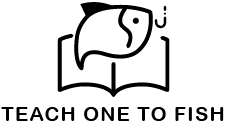WebP, PNG, and JPG are common image file formats, each with its own strengths and weaknesses. WebP generally offers the best compression for smaller file sizes, especially for photographs, while also supporting transparency and animation. PNG is excellent for images with transparency and text, offering lossless compression. JPG is a good choice for photographs, balancing file size and quality through lossy compression.
Here’s a more detailed breakdown:
WebP:
- Pros:
- Superior Compression: Offers significantly smaller file sizes compared to PNG and JPG, especially for photographs, leading to faster loading times.
- Transparency Support: Handles transparent backgrounds effectively, making it suitable for web design elements.
- Animation Support: Can be used for simple animations.
- Lossless and Lossy Compression: Supports both lossless and lossy compression methods.
- Cons:
- Browser Support: While support is growing, some older browsers (especially older versions of Safari on iOS) may not fully support WebP.
- Not universally supported in all email clients: While most major email clients support WebP, some older or less common ones might not.
PNG:
- Pros:
- Lossless Compression: Preserves image quality without compression artifacts, ideal for images with text, logos, or graphics where detail is crucial.
- Transparency Support: Excellent for images with transparent backgrounds.
- Cons:
- Larger File Sizes: Compared to JPG and WebP, PNG files are generally larger, especially for photographs, potentially impacting website loading times.
JPG:
- Pros:
- Lossy Compression: Effectively reduces file sizes, particularly for photographs with complex color schemes and gradients.
- Universal Browser Support: Widely supported by all major browsers.
- Cons:
- Loss of Image Quality: Compression can introduce artifacts, particularly noticeable at higher compression levels.
- No Transparency Support: Not suitable for images with transparent backgrounds.
In summary:
- For website images where speed is a priority and transparency is not needed: WebP is often the best choice.
- For images with text, logos, or graphics where lossless quality is essential: PNG is preferred.
- For photographs where file size is a concern and transparency is not required: JPG is a good option.
- When broad browser compatibility is crucial: JPG and PNG are the safest bets.
How to convert png, jpg, jpeg to webp in Mac
You can use one command to turn all png, jpg, jpeg in one folder to webp without any extra app.
find . -type f \( -iname '*.png' -o -iname '*.jpg' -o -iname '*.jpeg' \) -exec sh -c 'cwebp -quiet "$1" -o "${1%.*}.webp"' _ {} \;