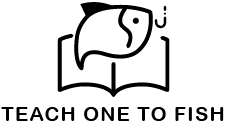What is Microsoft XDR
it is a unified pre and post breach enterprise defender suite that natively coordinates detection, prevention, investigation, and response across endpoints, identities, email, and applications.
Practice Assessment for Exam SC-200: Microsoft Security Operations Analyst
Exam will cover
- attack chain model
- threat intelligence
- three tiers of triage in vestigation and hunting.
3 steps of Defender XDR:
- Continuously monitor and detect threats of suspicious activities and potential threats across your environment.
- Investigate to determine the scope and impact of a threats and identifying the root cause of the incident.
- Response to take actions to remediate the threat and prevent future attacks.
Your action to respond to the threat:
- configure the automation to perform these steps.
- configure machine learning and behavioral analytics to detect the anomalies and sophisticated attacks.
- configure automation to isolate the affected devices, block malicious files, and remove the threat.
- blocking malicious IP addresses or customization of the automated response actions thru the playbooks to fit the specific orgaizational needs.
XDR SIEM SOAR
XDR (eXtended Detection and Response) – Layer 1 – has become a commonly-used term for how to provide continuous detection and response to threats and addressing vulnerabilities within an IT environment. These combined solutions provide security posture management, threat and vulnerability detection and response, and governance of resources across Azure, Microsoft 365, Hybrid, and multi-cloud infrastructures of companies.
SIEM (Security Information and Event Management) – Layer 2 – is a solution within a security operation center that gathers logs and events from various appliances and software within an information technology infrastructure. These SIEM solutions then review the logs and events for potential threats by searching for behavior that is not typical to best practices or may be seen as anomalous or atypical.
SOAR (Security Orchestration, Automation, and Response) – Layer 3 – solution is a complimentary solution to a SIEM. SOAR solutions can add automation to the response of potential events identified as threats in the log files by initiating a workflow. An example of this would be an activity log from a device that has been accessed from a location that has been flagged as a threat. The SOAR can initiate a workflow to take that device offline and send an alert to the security operations response team to investigate.
Device groups
- Device groups allow you to organize and amange devices based on risk level department or geographic location.
Exam questions:
- Can a device belong to more than one device group?Yes, a device can belong to multiple device groups.
- Can a device group contain devices from different operating systems?Yes, a device group can contain devices from different operating systems.
- Can a device group be used to apply more than one policies and configurations?Yes, device groups can be used to apply more than one policies and configurations to the devices within the group.
- Can a device group be used to monitor the security posture of devices?Yes, device groups can be used to monitor the security posture of devices within the group.
- Can a device group be used to isolate devices from the network?Yes, device groups can be used to isolate devices from the network for security purposes.
- How are multiple policies resolved to create an effective policy?If multiple policies are applied to a user, the following order is applied from highest to lowest priority: the strict preset, standard preset, custom, and then default policy.
Permissions
Permissions can be finally tuned to control who can view, manage and respond to security incidences.
Can you properly configure the permissions that’s going to help maintain the security and complicance by limiting the access to sensitive data and resources based on the device group membership.
Microsoft Sentinel roles
Microsoft Sentinel Reader
- Can view data, incidents, workbooks, etc.
Microsoft Sentinel Responder
- Allows reader permissions and helps manages incidents by assigning or dismissing them.
Microsoft Sentinel Contributor
- Allows reader and responder permissions and helps install and update solutions from content hub create/edit workbooks, analytics rules, and other Microsoft Sentinel resources
- Can create and manage resources, but cannot delete them.
Microsoft Sentinel Playbook Operator
- Lists, views, and mnaually run playbooks
Microsoft Sentinel Automation Operator
- Allows reader, responder, and contributor permissions and helps manage automation rules and playbooks.
Content hub solutions
Content hub solutions are prebuilt solutions that can be used to extend the capabilities of Microsoft Sentinel. These solutions include analytics rules, workbooks, and playbooks that can help you monitor and respond to security threats.
Terms
| Acronym | Full Name |
|---|---|
| AMA | Azure Monitor Agent |
| CASB | Cloud Access Security Broker |
| CEF | Common Event Format |
| DLP | Data Loss Prevention |
| EDR | Endpoint Detection and Response |
| EASM | External Attack Surface Management |
| EOP | Exchange Online Protection |
| KQL | Kusto Query Language |
| LMPs | Lateral Movement Paths |
| SCUs | Security compute units |
| SIEM | Security information and event management |
| SOAR | Security orchestration, automation, and response |
| TI | Threat intelligence |
| UEBA | User entity and behavior analytics |
| WEF | Windows Event Forwarding |
| XDR | Extended detection and response |
Frequently asked questions
Q: What is Microsoft Sentinel?
A: Microsoft Sentinel is a modern, cloud-native SIEM that unifies AI, SOAR, UEBA, TI, and a data lake that maximizes ROI. Integrated into Microsoft Defender’s SecOps experience, Microsoft Sentinel empowers analysts to anticipate and stop cyberattacks across clouds and platforms—faster and with greater precision.
Q: What is the difference between Microsoft Sentinel and Azure Sentinel?
A: Azure Sentinel was renamed Microsoft Sentinel to reflect the breadth of the product’s capabilities and provide protection across multiple cloud solutions.
Q: How does Microsoft Sentinel differ from Microsoft Defender XDR?
A: Microsoft Sentinel is a powerful SIEM solution with built-in SOAR capabilities. Microsoft Defender XDR is a suite of tools that unifies prevention, detection, and response across endpoints, identities, email, and applications to deliver a consolidated view of threats, adaptive protection against cyberattacks, and streamlined incident response and remediation.
Microsoft Sentinel delivers extended visibility and foundational SecOps tools with built-in SIEM, SOAR, UEBA, and TI to detect, investigate, and respond to cyberthreats efficiently across the entire digital estate.
Both Microsoft Defender XDR and Microsoft Sentinel are fully integrated in the Microsoft Defender portal, delivering unparalleled native detection and automated response with extended visibility, flexibility, and scalability.
Q: What is the Microsoft Sentinel data lake?
A: The Microsoft Sentinel data lake is designed to help optimize costs, simplify data management, and accelerate the adoption of AI in SecOps. Built into our industry-leading SIEM, this unified data lake has a cloud-native architecture. It is purpose-built for security—organizing diverse data types across assets, identities, activities, TI, and content for greater visibility and contextual awareness.
Q: Is Microsoft Sentinel built to protect the Microsoft ecosystem?
A: No, Microsoft Sentinel is designed to ingest and analyze security data from a wide variety of sources across the multicloud, multiplatform environment. Microsoft Sentinel integrates with more than 350 different solutions through connectors supported by Microsoft and third-party partners.
Azure Log Tables for KQL
📊 Common Azure Log Tables (KQL)
| Table Name | Description |
|---|---|
| SecurityEvent | Windows security events from monitored VMs |
| SigninLogs | Sign-in activity for Azure AD users |
| AuditLogs | Azure AD audit logs (e.g., user creation, role changes) |
| Heartbeat | VM health and connectivity status |
| Perf | Performance counters from VMs (CPU, memory, etc.) |
| AzureDiagnostics | Diagnostic logs from various Azure resources |
| AzureActivity | Subscription-level activity logs (e.g., resource creation/deletion) |
| AppServiceHTTPLogs | HTTP request logs from App Services |
| KubePodInventory | Kubernetes pod inventory and status |
| SecurityAlert | Alerts from Microsoft Defender for Cloud |
| ADAssessmentRecommendation | Recommendations from Active Directory assessments |
KQL Queries to Explore Tables
List All Populated Tables and Record Counts
union withsource = mytable *
| summarize count() by mytable
Get Schema Details for All Tables
union *
| getschema
Returns:
| ColumnName | DataType | ColumnType | Table |
|---|---|---|---|
| TimeGenerated | datetime | system | SecurityEvent |
| AccountName | string | custom | SigninLogs |
| … | … | … | … |
🧠 KQL Tips
- Start queries with a table name for better performance.
- Use
take 10to preview a table’s contents. - Use
search "keyword"to find data across multiple tables.