-
AWS EC2 User Data

AWS EC2 User Data User data means the launch script for your EC2. For example, you can create a User Data to download a website from git and put it to the web folder. So you do not need to do any setup by SSH after launch. Another function is do some basic setup so…
-
Setup EC2 with Instance Connect

This is a simplified version to setup an EC2 without Putty or SSH on client side (Desktop or Laptop). Login to your AWS account. https://aws.amazon.com/ Choose us-west-2 region. Go to EC2 page. Setup Security Group On the left-hand-side menu -> Network & Security -> Security Groups -> “Create security group” button Under Basic details Security…
-
Using Bitvise SSH Client to connect to an Ubuntu EC2 Instance
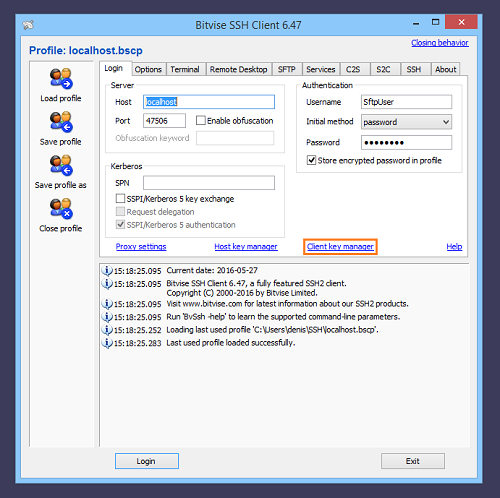
Go to https://www.bitvise.com/ssh-client-download Click “Bitvise SSH Client Installer” Download and double click “Bitvise SSH Client Installer” file Accept agreement and click “Install” 5.Once installed, the following screen will be shown In EC2 console, click the icon to copy the EC2 public ip In Bitvise SSH Client, input EC2 public ip to Host field, and input…
-
Setup Ubuntu EC2 in AWS

Login to your AWS Management Console https://aws.amazon.com/. After you logged in, choose your region before you move on. Go to EC2 service. Launch new instance Name: WordPress Application and OS Images (AMI): Ubuntu Instance type: t3.micro Key apir (login) -> Key pair name: wordpress Create key pair -> Key pair name: wordpress Then you will…
