-
Convert mov to mp4 in Mac for free

By default, if you do screen recording in Mac, it is saved as QuickTime .mov format. If you want to convert to mp4 for more common format in the public and smaller file size, you can use ffmpeg to do it. Install ffmpeg by Brew. Then run command in terminal. That’s it. The file in…
-
AWS EC2 User Data

AWS EC2 User Data User data means the launch script for your EC2. For example, you can create a User Data to download a website from git and put it to the web folder. So you do not need to do any setup by SSH after launch. Another function is do some basic setup so…
-
Composer in ISPConfig
Install Composer in ISPConfig Find the user of your domain from the ISPConfig admin panel. It should be web[number], EG. web1. Login SSH as root. Modify /etc/passwd, search web?, Change /bin/false to /bin/bash Change folder protection. Be Careful Change folder ownership login as web user Download and install composer (one time only). Check composer Output: Composer…
-
MacOS Bootstrap 2021 – Applications

We need many different applications for different projects. I listed some common programs here. See if you need them. Some can download from homebrew, some can download from App Store, some can only download from their website only. Files or Storage Dropbox Google Drive Microsoft OneDrive Filezilla Text Editor or IDE Evernote (App Store) VS…
-
MacOS Bootstrap 2021 – Homebrew

There are so many apps need to install in a new computer. Instead of downloading all one by one, you can use Homebrew. Homebrew can install apps for you by one command. Install Homebrew After Homebrew installed, you need to run the following command to start using Homebrew. Test Homebrew Homebrew Must have packages Python…
-
Using Bitvise SSH Client to connect to an Ubuntu EC2 Instance
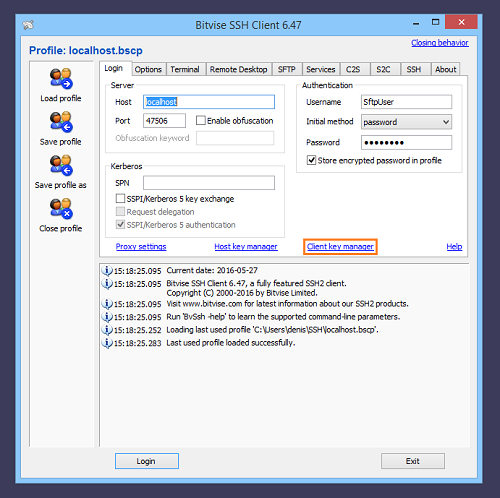
Go to https://www.bitvise.com/ssh-client-download Click “Bitvise SSH Client Installer” Download and double click “Bitvise SSH Client Installer” file Accept agreement and click “Install” 5.Once installed, the following screen will be shown In EC2 console, click the icon to copy the EC2 public ip In Bitvise SSH Client, input EC2 public ip to Host field, and input…
-
Setup Ubuntu EC2 in AWS

Login to your AWS Management Console https://aws.amazon.com/. After you logged in, choose your region before you move on. Go to EC2 service. Launch new instance Name: WordPress Application and OS Images (AMI): Ubuntu Instance type: t3.micro Key apir (login) -> Key pair name: wordpress Create key pair -> Key pair name: wordpress Then you will…
-
Air Drop settings

Air Drop I don’t use MacBook migration tool because I want to install everything from a clean environment. If you need to manually migrate from old notebook, you can use Air Drop to copy files manually. Finder preferences Some other settings that cannot be found from menu, then you should go to Finder -> Preferences.…
-
Linux list files

To display the files in a directory in Linux, we know we can use ls command, but we also want to sort the files by different order.If you are using Mac, you don’t have ll. You can set alias. Then add the following code. Update the shell without restarting computer. Sort by file size Reverse…
-
Linux subfolder size

Sub folder size In Linux, if you want to find the sub-folder size by Linux command, then Sort by size
