Finder
In Mac, the file explorer is named Finder. To make your life easier, you should do this when you get your new MacBook.
Default Finder
Default finder look like this.
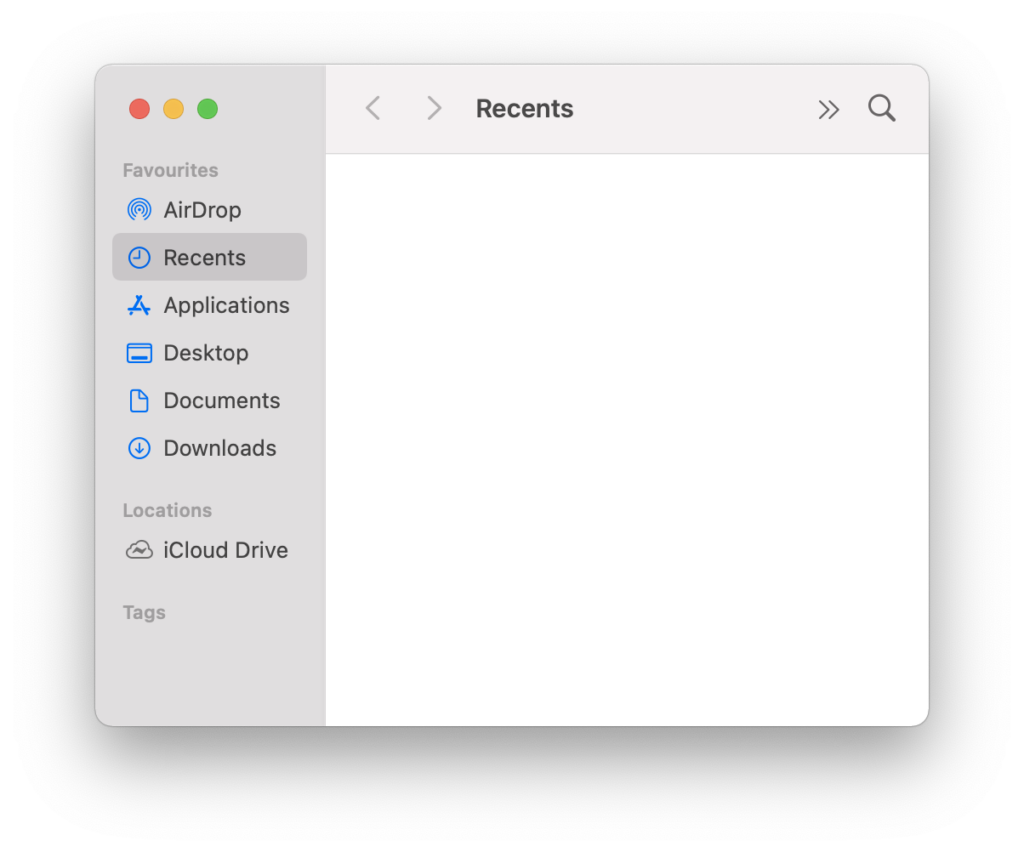
It does not give you functional information. We can customise it.
Menu -> View
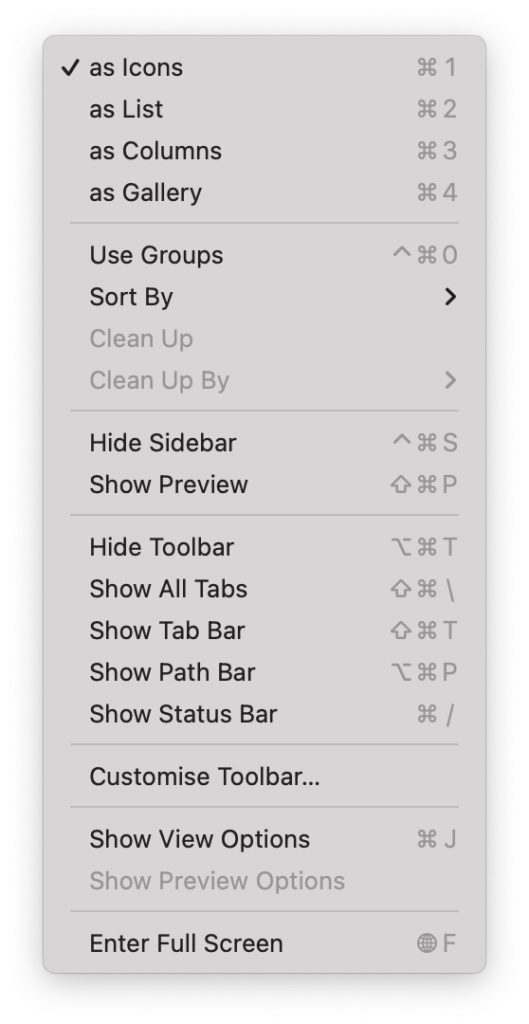
Change to
- As List
- Show Tab Bar
- Show Path Bar
- Show Status Bar
- Customize Toolbar
- Path
- New Folder
- View Options
- Tab
- Delete
- Actions
- Show View Options
- Browse in list view
- Sort By: Date Modified
- Calculate all sizes
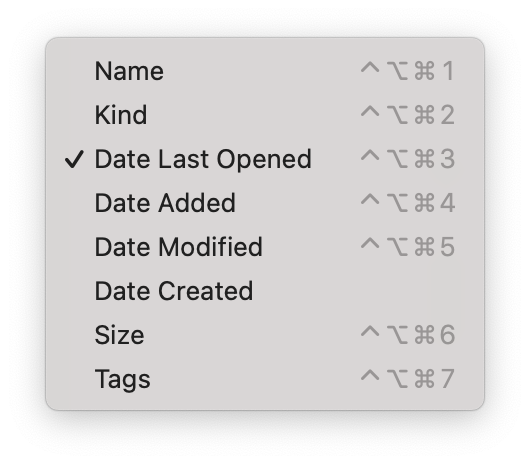
Result
Now it shows you all useful information without clicking every time.
File full absolute path in Finder
To get the file full absolute path in Finder, you Control-click the folder/file in the path bar, then choose “Copy folder/file as Pathname”.

